Introduction
In this post, I explain how to Display Master/Detail Data from a Database using ListView and GridView Control in ASP.NET.Steps :
Step - 1 : Create New Project.
Go to File > New > Project > Select asp.net web forms application > Entry Application Name > Click OK.Step-2: Add a Database.
Go to Solution Explorer > Right Click on App_Data folder > Add > New item > Select SQL Server Database Under Data > Enter Database name > Add.Step-3: Create 2 table for Master Details Record.
Open Database > Right Click on Table > Add New Table > Add Columns > Save > Enter table name > Ok.Step-4: Add Entity Data Model.
Go to Solution Explorer > Right Click on Project name form Solution Explorer > Add > New item > Select ADO.net Entity Data Model under data > Enter model name > Add.A popup window will come (Entity Data Model Wizard) > Select Generate from database > Next >
Chose your data connection > select your database > next > Select tables > enter Model Namespace > Finish.
Step-5: Add a Webpage and Design for show Master Details Record using ListView & Gridview Control in Webpage.
Go to Solution Explorer > Right Click on Project name form Solution Explorer > Add > New item > Select web form/ web form using master page under Web > Enter page name > Add.DXR.png image is this :
CSS Code
JS Code
- <style type="text/css">
- .collapse
- {
- background-position: left -172px;
- height: 14px;
- width: 13px;
- background-repeat: no-repeat;
- background-image: url('DXR.png');
- cursor:pointer;
- }
- .expand
- {
- background-position: -14px -187px;
- height: 14px;
- width: 13px;
- background-repeat: no-repeat;
- background-image: url('DXR.png');
- cursor:pointer;
- }
- table
- {
- border:solid 1px black;
- }
- table td
- {
- border-right:solid 1px black;
- border-bottom:solid 1px black;
- }
- table th
- {
- border-bottom:solid 1px black;
- }
- .SUBDIV table {
- border:0px;
- border-left:1px solid black;
- }
- </style>
HTML Code
- <script src="Scripts/jquery-1.7.1.js"></script>
- <script language="javascript">
- $(document).ready(function () {
- // THIS IS FOR HIDE ALL DETAILS ROW
- $(".SUBDIV table tr:not(:first-child)").not("tr tr").hide();
- $(".SUBDIV .btncolexp").click(function () {
- $(this).closest('tr').next('tr').toggle();
- //this is for change img of btncolexp button
- if ($(this).attr('class').toString() == "btncolexp collapse") {
- $(this).addClass('expand');
- $(this).removeClass('collapse');
- }
- else {
- $(this).removeClass('expand');
- $(this).addClass('collapse');
- }
- });
- });
- </script>
- <h3>Master Details Record using ListView & Gridview Control in ASP.NET</h3>
- <div>
- <asp:ListView ID="ListView1" runat="server" OnItemDataBound="ListView1_ItemDataBound">
- <LayoutTemplate>
- <table width="100%" border="0" cellpadding="0" cellspacing="0">
- <tr>
- <th width="15px"></th>
- <th width="15%">Customer Code</th>
- <th width="25%">Customer Name</th>
- <th width="20%">Contact No</th>
- <th width="20%">State</th>
- <th>City</th>
- </tr>
- </table>
- <div runat="server" id="itemPlaceHolder"></div>
- </LayoutTemplate>
- <ItemTemplate>
- <div class="SUBDIV" runat="server">
- <table width="100%" border="0" cellpadding="0" cellspacing="0">
- <tr>
- <td width="15px">
- <div class="btncolexp collapse">
-
- </div>
- </td>
- <td width="15%"><%#Eval("CustomerCode") %></td>
- <td width="25%"><%#Eval("CustomerName") %></td>
- <td width="20%"><%#Eval("ContactNo") %></td>
- <td width="20%"><%#Eval("State") %></td>
- <td><%#Eval("City") %></td>
- </tr>
- <tr>
- <td colspan="6">
- <div style="margin:20px">
- <asp:GridView ID="GridView1" runat="server" AutoGenerateColumns="false">
- <Columns>
- <asp:BoundField HeaderText="Order ID" DataField="OrderID" />
- <asp:BoundField HeaderText="Order No" DataField="OrderNo" />
- <asp:BoundField HeaderText="Order Date" DataField="OrderDate" />
- <asp:BoundField HeaderText="Quantity" DataField="Quantity" />
- <asp:BoundField HeaderText="UnitPrice" DataField="UnitPrice" />
- <asp:BoundField HeaderText="Total" DataField="TotalAmount" />
- </Columns>
- </asp:GridView>
- </div>
- </td>
- </tr>
- </table>
- </div>
- </ItemTemplate>
- </asp:ListView>
- </div>
Step-6: Write code in page_load event for fetch Master data from database and bind to ListView Control for show master details record in webpage.
- protected void Page_Load(object sender, EventArgs e)
- {
- if (!IsPostBack)
- {
- PopulateData();
- }
- }
- private void PopulateData()
- {
- using (MyDatabaseEntities dc = new MyDatabaseEntities())
- {
- var v = dc.Customers.ToList();
- ListView1.DataSource = v;
- ListView1.DataBind();
- }
- }
Step-7: Write code in ListView1_ItemDataBound event for fetch corresponding details record and bind it to the Gridview(inside ListView).
- protected void ListView1_ItemDataBound(object sender, ListViewItemEventArgs e)
- {
- if (e.Item.ItemType == ListViewItemType.DataItem)
- {
- ListViewDataItem lvItem = (ListViewDataItem)e.Item;
- Customer cus = (Customer)lvItem.DataItem;
- if (cus != null)
- {
- GridView gv1 = (GridView)e.Item.FindControl("GridView1");
- if (gv1 != null)
- {
- using (MyDatabaseEntities dc = new MyDatabaseEntities())
- {
- var v = dc.OrderMasters.Where(a => a.CID.Equals(cus.CID)).ToList();
- gv1.DataSource = v;
- gv1.DataBind();
- }
- }
- }
- }
- }

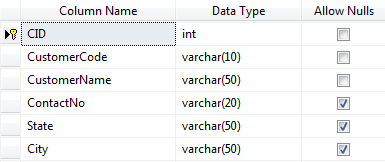


.gif)



