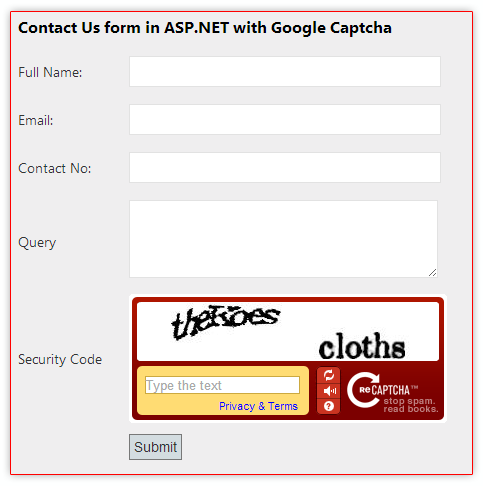|
|
Introduction
In this post, I am explain how to use google recaptcha in asp.net.Google reCAPTCHA is a free service from Google that helps protect websites from spam and abuse that restricts the automated input sent by a system and allows only input from a real human.
We can create a CAPTCHA in many ways but Google provides a free reCAPTCHA with better security without any cost.
Let us learn about how to use google recaptcha in asp.net
Steps :
Step - 1 : Create New Project.
Go to File > New > Project > Select asp.net web forms application > Entry Application Name > Click OK.Step-2: Sign up & Generate Key for Google reCaptcha.
Go to http://www.google.com/recaptcha > Sign up for Google reCaptcha > Create Key(for Google reCaptcha).Step-3: Add a Database.
Go to Solution Explorer > Right Click on App_Data folder > Add > New item > Select SQL Server Database Under Data > Enter Database name > Add.Step-4: Create table for Save Data.
Open Database > Right Click on Table > Add New Table > Add Columns > Save > Enter table name > Ok.Step-5: Add Entity Data Model.
Go to Solution Explorer > Right Click on Project name form Solution Explorer > Add > New item > Select ADO.net Entity Data Model under data > Enter model name > Add.A popup window will come (Entity Data Model Wizard) > Select Generate from database > Next >
Chose your data connection > select your database > next > Select tables > enter Model Namespace > Finish.
Step-6: Add a Webpage and Design for use Google Captcha.
Go to Solution Explorer > Right Click on Project name form Solution Explorer > Add > New item > Select web form/ web form using master page under Web > Enter page name > Add.HTML Code
- <h3>Contact Us form in ASP.NET with Google Captcha</h3>
- <div>
- <table>
- <tr>
- <td>Full Name:</td>
- <td>
- <asp:TextBox ID="txtFullName" runat="server" />
- </td>
- </tr>
- <tr>
- <td>Email:</td>
- <td>
- <asp:TextBox ID="txtEmail" runat="server" />
- </td>
- </tr>
- <tr>
- <td>Contact No:</td>
- <td>
- <asp:TextBox ID="txtContactNo" runat="server" />
- </td>
- </tr>
- <tr>
- <td>Query</td>
- <td>
- <asp:TextBox ID="txtQuery" runat="server" TextMode="MultiLine" Height="66px" Width="297px" />
- </td>
- </tr>
- <tr>
- <td>Security Code</td>
- <td>
- <%-- We Can get the code from : https://developers.google.com/recaptcha/docs/display --%> <%-- Here Please place you public key(google captcha public key) your_public_key--%>
- <%-- Here Please place you public key(google captcha public key) your_public_key--%>
- <script type="text/javascript"
- src="http://www.google.com/recaptcha/api/challenge?k=your_public_key">
- </script>
- <noscript>
- <iframe src="http://www.google.com/recaptcha/api/noscript?k=your_public_key"
- height="300" width="500" frameborder="0"></iframe><br>
- <textarea name="recaptcha_challenge_field" rows="3" cols="40">
- </textarea>
- <input type="hidden" name="recaptcha_response_field"
- value="manual_challenge">
- </noscript>
- </td>
- </tr>
- <tr>
- <td></td>
- <td>
- <asp:Button ID="btnSubmit" runat="server" Text="Submit" OnClick="btnSubmit_Click" />
- </td>
- </tr>
- <tr>
- <td> </td>
- <td>
- <asp:Label ID="lblMsg" runat="server" ></asp:Label>
- </td>
- </tr>
- </table>
- </div>
Step-7: Write this into Button Click event for validate captcha & Save data to database.
- protected void btnSubmit_Click(object sender, EventArgs e)
- {
- if (txtFullName.Text.Trim() == "")
- {
- lblMsg.Text = "Please provide your full name";
- return;
- }
- // here we will check captcha code is valid or not
- var isValidDic = CaptchaValidate();
- string val = "";
- try
- {
- isValidDic.TryGetValue(true, out val);
- if (val == null)
- {
- lblMsg.Text = "provided security code is not valid! please try again.";
- return;
- }
- }
- catch (Exception ex)
- {
- lblMsg.Text = "provided security code is not valid! please try again.";
- return;
- }
- ContactQuery c = new ContactQuery
- {
- Fullname = txtFullName.Text.Trim(),
- EmailID = txtEmail.Text.Trim(),
- ContactNo = txtContactNo.Text.Trim(),
- Query = txtQuery.Text.Trim()
- };
- // here MyDatabaseEntities is dbContext
- using (MyDatabaseEntities dc = new MyDatabaseEntities())
- {
- dc.ContactQueries.Add(c);
- dc.SaveChanges();
- lblMsg.Text = "Successfully Done!";
- txtFullName.Text = "";
- txtEmail.Text = "";
- txtContactNo.Text = "";
- txtQuery.Text = "";
- }
- }
- private Dictionary<bool,string> CaptchaValidate()
- {
- // Validate Captcha here
- var isValidDic = new Dictionary<bool, string>();
- string[] resultFromGoogle;
- HttpWebRequest req = (HttpWebRequest)WebRequest.Create("http://www.google.com/recaptcha/api/verify");
- req.ProtocolVersion = HttpVersion.Version10;
- req.Timeout = 0x7530;
- req.Method = "POST";
- req.UserAgent = "reCAPTCHA/ASP.NET";
- req.ContentType = "application/x-www-form-urlencoded";
- string Fdata = string.Format("privatekey={0}&remoteip={1}&challenge={2}&response={3}",
- new object[]{
- HttpUtility.UrlEncode("your_private_key"),
- HttpUtility.UrlEncode(Dns.GetHostEntry(Dns.GetHostName()).AddressList[1].ToString()),
- HttpUtility.UrlEncode(Request.Form["recaptcha_challenge_field"]),
- HttpUtility.UrlEncode(Request.Form["recaptcha_response_field"])
- });
- byte[] resData = Encoding.ASCII.GetBytes(Fdata);
- using (Stream rStream = req.GetRequestStream())
- {
- rStream.Write(resData, 0, resData.Length);
- }
- try
- {
- using (WebResponse wResponse = req.GetResponse())
- {
- using (TextReader readStream = new StreamReader(wResponse.GetResponseStream(), Encoding.UTF8))
- {
- resultFromGoogle = readStream.ReadToEnd().Split(new string[] { "\n", @"\n" }, StringSplitOptions.RemoveEmptyEntries);
- }
- }
- }
- catch (WebException ex)
- {
- isValidDic.Add(false, ex.InnerException.ToString());
- return isValidDic;
- }
- isValidDic.Add(resultFromGoogle[0] == "true", resultFromGoogle[1]);
- return isValidDic;
- }
Step-8: Run Application.
Download Live Demo
- How to create Feedback page with cascade dropdownlist in MVC4.
- How to create career page with Upload file (CV) in MVC4.
- How to create a User Registration page using asp.net mvc 4
- How to create a login page using asp.net mvc 4
- Create partial view (Usercontrol) in MVC 4.
- 2 Model in 1 View in MVC 4
- Grouping Gridview in MVC 4
- Microsoft Report in MVC 4
- How to update multiple row at once Using MVC 4 and EF (Entity framework).